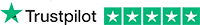Premium OpenVPN hosting on the fastest most affordable hosting platform.
OpenVPN Access Server delivers the enterprise VPN your business has been looking for. Protect your data communications, secure IoT resources, and provide encrypted remote access to on-premise, hybrid, and public cloud resources. Access Server provides you with a powerful and easy-to-use web-based admin site that makes VPN management and configuration simple enough for anybody (with or without Linux knowledge). Access Server integrates OpenVPN server capabilities, enterprise access management, and OpenVPN Client software packages that accommodate Windows, MAC, Linux, and mobile OS (Android and iOS) environments. OpenVPN Access Server is free to install and use for 2 simultaneous VPN connections for testing purposes.

How to deploy your OpenVPN Cloud VPS
Deploying apps on Cloudfanatic cloud vps is easy and fast. All you have to do is decide which plan you want to go with and then select “OpenVPN Appliance” as operating system. Our system will being provisioning your server instantly and upon first boot will install all required packages for you. All you have to do is sit back and relax while the process finishes.
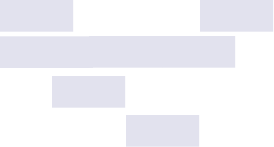

Pick the plan you need.
With our 1-Click OpenVPN deployment, your server will be provisioned and OpenVPN automatically installed. You can begin customizing your new OpenVPN within a few minutes.
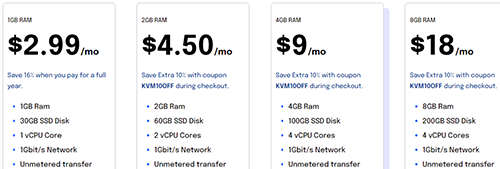 Select your Plan
Select your Plan

Select “OpenVPN Appliance” from Operating system dropdown.
All our servers and applications come with unmetered bandwidth. This means no more overage charges, no downtime due to server suspension, less hassle and more happy customers.
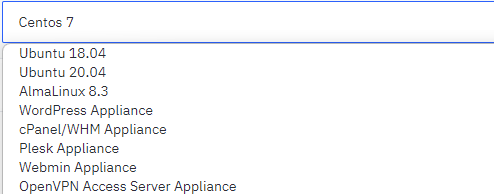 Select your Plan
Select your Plan
Initial Setup and Details
For best results we recommend pointing your domain name to your server IP before continuing further.
If you already have a vps and would like to rebuild it with OpenVPN, click the Rebuild button in your account, and select “Linux Ubuntu 20.04 X86 64 OpenVPN Gen2 V1”
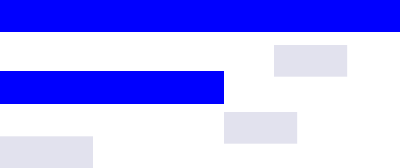
After you deploy a One-Click VPS, our system will begin the app installation automatically upon first boot. The process might take between 5 and 30 minutes to complete. To monitor the progress, please login to your server via SSH. As soon as you do, you will be presented with a message informing you whether the installation is still ongoing, or if it has completed. If the installation has been successfully completed, you will be presented with the next steps you need to take in order to finish setting up your app. Example information:
Admin UI: https://10.10.20.2/admin Client UI: https://10.10.20.2 Username: openvpn Password: OpenvpnPassword To quickly get started, open the above client UI in browser and login with the above login. You will then be give the option to download the appropriate openvpn client on your computer. Download it, install it, launch it and follow the steps on screen to connect to your vpn server. Username and password will be the same as above.
Why choose Cloudfanatic for your Premium OpenVPN hosting
Trusted by tens of thousands of clients, Cloudfanatic gives you fast, reliable, secure and affordable hosting.
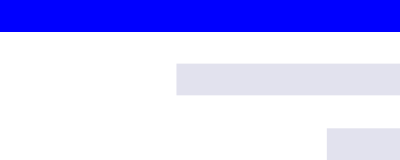
Enterprise Hardware
All our server are equipped with enterprise server grade hardware for maximum performance and stability. Intel E5 processors and pure SSD drives in RAID configuration will push your server to its limits.
Unmetered Bandwidth
All vps come with unmetered bandwidth. This to you means no more overage charges, no server suspension due to exceeded bandwidth allocation, less hassle and of course more happy customers.
99.9% uptime
With a N+1 philosophy throughout our hardware, we stand behind our services and work day and night to ensure maximum reachability and uptime for your servers. If we fail to meet our uptime promise, you will be compensated.
Pure SSD storage
With our RAID protected SSD storage, customers can enjoy blazing fast disk, capable of handling any type of applications.
IPv6 Support
We provide both IPv4 and IPv6 connectivity on all our packages. It also comes with reverse dns support. Develop and host for the next generation internet protocol in any of our locations.
Full Root Access
Have full control over your vps. Install, configure and optimize any aspect of your server..
Deploy Instantly
Your virtual servers are guaranteed to be online in 3 minutes or less. This allows you to start your work immediately unlike other providers where you have to wait hours or even days for your server.
Multiple Location
Instantly deploy servers in our Chicago, Los Angeles, Raleigh or Phoenix datacenter to best fit your needs. Deploy as many instances as you need in seconds.
Offsite Backups
Have a peace of mind by purchasing our weekly offsite backup addon. With it our system will take a backup of your server and store it on our secures servers in case something happens.